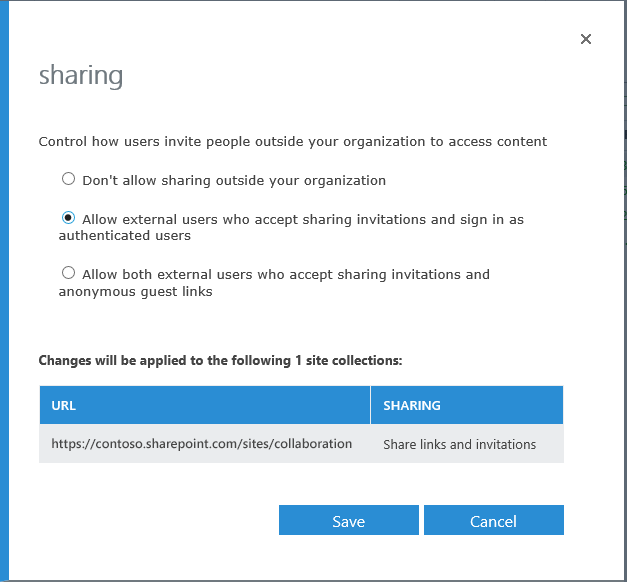This is a specifically referring to SharePoint Online as a part of Office 365.
When you are working on projects involving people from outside of your organization, there is a place to use SharePoint Online as collaboration tool. The caveat is all users need to have either Microsoft Account or Organizational Account.
Here is how you can setup an extranet:
Step1: Create a new Site Collection
From SharePoint admin center, click on New > Private Site Collection
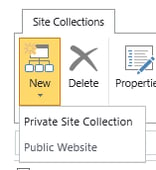
Fill in required fields as you see fit.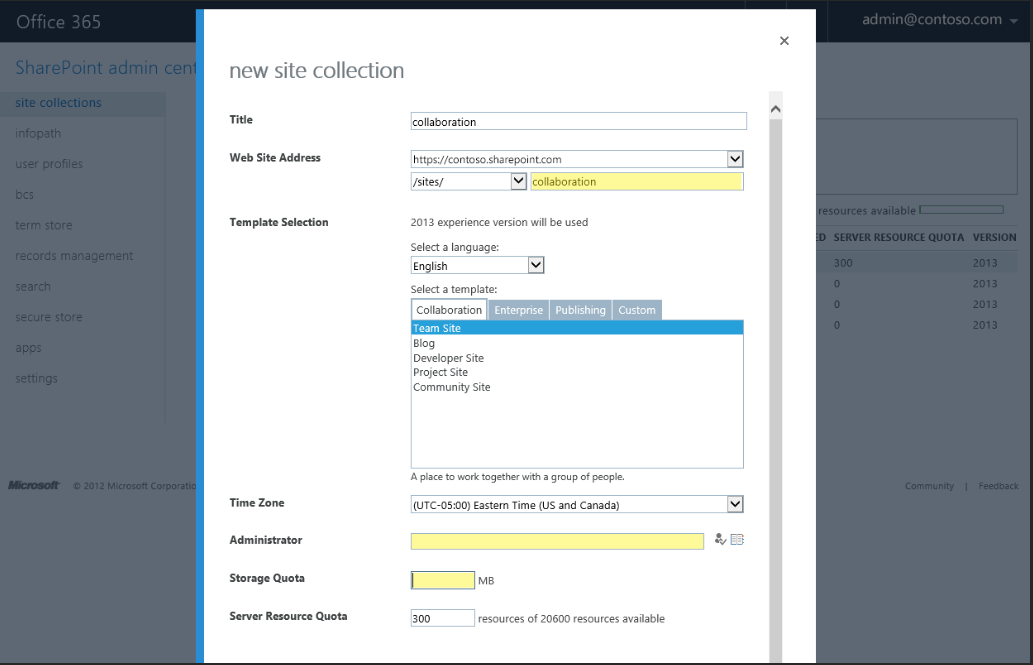
Step2: Enable External Access
Select new site collection you just created, click on Sharing button which will open a new window.
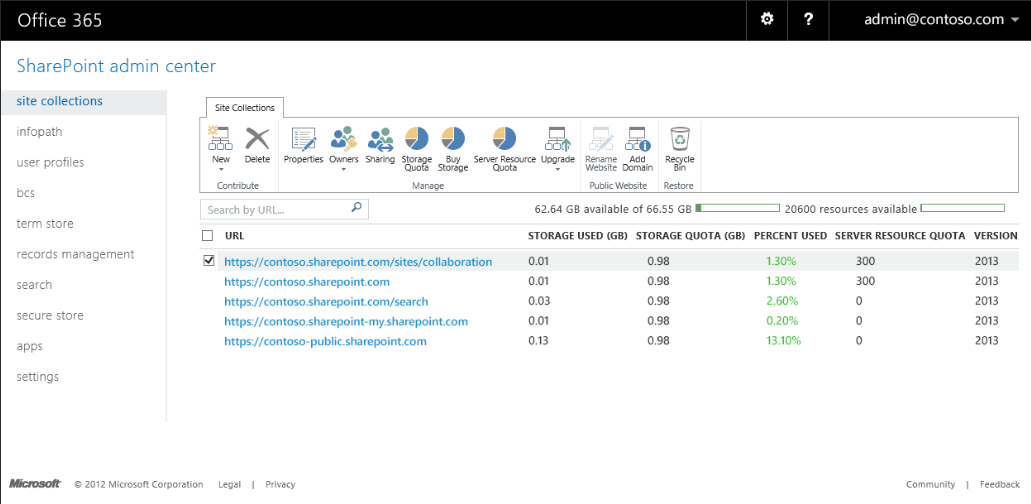
You will have the option to select “Allow external users who accept sharing invitations and sign in as authenticated users.” Then hit Save.