Dynamics customers improve their operational efficiency by up to 38%+
First off, what is Dynamics 365?
- Dynamics 365 is a powerful tool that can help automate, expedite and improve the quality and accuracy of your operations by streamlining your business workflows in a user friendly and efficient platform
- It is a One-Stop-Shop for all your business applications, from Sales to Operations to Finance.
- It is combination of Enterprise Resource Planning (ERP) and Customer Relationship Management (CRM) software.
- You can use it right out of the box or configure it to your unique needs (FYI - most companies are 80% out of the box, 20% customized).
So lets look at a few examples at how we have helped our clients improve operational efficiency with Dynamics 365:
Visualize: Business Process Flows
Guide data through your business process with Business Process Flows (BPF), which provide a visual representation of the process. The visual cue will tell the user what stage of the process the record is in. There are many BPF's that are available out of the box, but you can build any process you want to connect and streamline your data. While not an automated process, the BPF helps save time and reduce error by enabling users to stay on track.
Automate Workflows
If you are sick of the manual parts of your companies' processes, Dynamics can be configured so that the email you need to send to the client, the approval that needs to be requested, and the tasks that need to be assigned, can be created automatically.
Integrate with Microsoft Flow
Microsoft Flow is one of the most powerful things to be integrated with Dynamics. If you aren't familiar, Flow allows you to send data and information from one place in Office 365 or Dynamics to another (and across many other apps), without writing ANY code. Flow allows you to automate business processes by building workflows simply by specifying what action should take place when a specific event occurs, such as a quote needing an approval before getting sent to the customer.
Analyze with Power BI
Power BI is an interactive business intelligence software. Think of it as Excel on steroids. You can set up a connection to your Dynamics environment within 3 clicks to create powerful visuals on your data that get updated automatically.
Dynamics 365 is a powerful tool that can help automate, expedite and improve the quality and accuracy of your operations. Who couldn't use a little more time in their day?
Share
.jpeg?width=300&name=AdobeStock_369932343_Editorial_Use_Only%20(1).jpeg)