Working at Aerie Consulting, a Microsoft Partner, I have had the opportunity to work with a wide variety of clients and almost all have asked in some fashion or other: What is the best project management tool?
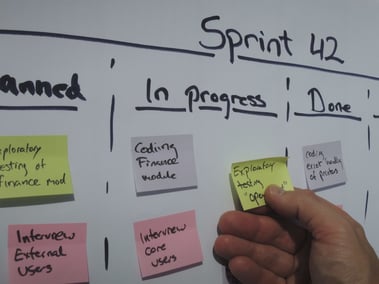
If you asked me in my professional capacity, you probably received my typical "consultant" response:
- Evaluate your current project management workflow
- Create a list of pain points
- Develop a prioritization matrix of must have, nice to have, and low impact features, etc.
And to be honest, this is still solid advice. Selecting the right project management tool is definitely a critical component in project success. Microsoft has an impressive array of project management tools
Frankly, it is easy to talk about the value of Microsoft Project, which still dominates the project management tool sphere. The task-level dependency tracking and critical path planning aspects can’t be beat (and I love the timeline visual as well for stakeholder updates). The cloud-based Microsoft Project Online platform has been overtaking the on-premise MS Project Server implementations in the last couple of years. It has made impressive strides in resource management, and the portfolio management functionality is fantastic for enterprise clients.
If you are looking for a project management solution that integrates closely with your sales life cycle, then Microsoft Dynamics Project Service is a powerful platform with fantastic reporting and dashboard options. I’ve seen clients dig even deeper into the data with Microsoft Power BI, and the insights are quite remarkable.
Recently we’ve even seen an uptick in the use of Microsoft Planner for a lighter more agile task management process for both Operations, as well as project teams. I must admit that I am jazzed up about the road map Microsoft has laid out for the Planner application. Incidentally, Microsoft Planner has a great digital sticky note tool, if you have remote teams that can’t utilize paper sticky notes!
However, selecting the right tool/platform is only one component of project management. And if you do not have the right information (tasks, resources, risks, estimates), no tool is going to save your project.
That is where sticky notes and strong project managers truly excel! Sticky notes are the most versatile, inexpensive, collaborative, (AND did I mention FUN) Project Management tool. Sticky notes can give even the quietest team member a voice, and they can literally be used anywhere (even with remote teams – FYI - Microsoft Planner can double as a a virtual sticky note board!). I have always found that there is something about writing notes down and moving a sticky note around a board that brings out the best in teams and starts a project out on the right foot.
Here are a few of my favorite sticky note exercises:
- Scope Management - High Level Work Breakdown Schedule (HL WBS) – Sticky notes can easily be used in either a top down or bottom up WBS exercise. For the bottom up method, each team member gets their own pad of sticky notes and writes down as many project tasks as they can think of individually. Then all team members stick their notes on the same board (window, wall, etc), and the team starts to segregate the sticky’s into logical groupings. The groupings become the activities of the plan. As the groupings emerge, new sticky’s are added as project team members work off each other to identify additional tasks and activities.
- Cost Management – Estimation Exercise Poker – This is always a favorite on my project teams. Once the initial tasks have been identified. Every project member gets 5-6 cards (sticky’s) with different quantities written on them. Typically, I’ve used days “0.5 day, 1 day, 2 day, 3 days, 5 days, 10 days”, but I’ve also used “Small, medium, large, x-large” or even “1 hour, 1 day, 1 week, 1 month”. The idea is that the team discusses a task or activity to make sure everyone on the team knows what it is, and then we count down “3, 2, 1…” and every team member has to show a card with their best guess of how much time/effort it will take to complete. If the whole team is close, then it typically means that the team is confident of the estimate. If there is a wide array, we go around the room and ask the outlying estimators to give their reasoning. This can help identify misunderstandings about scope, new tasks, or it can just be a learning opportunity for team members that may not be as familiar with the scope of a given task. It doubles as a great team building exercise, fosters buy-in to the estimates, and can be fun(ny) too.
- Risk Management – Traffic Light Exercise – I have done this at a project level with PMO’s and I have done this with individual project and/or operations teams. Similar to estimation poker, the idea is to encourage project team members to communicate their instinctual reactions to a risk or issue, and to identify when and why team members feel differently about the risks. The hope is to have the team aligned as well as to identify mitigation options. This can also help Project Mangers understand the best way to approach different team members.
There are many more clever ways to utilize sticky notes for time management, human resource management, and project close outs/retrospectives, etc. While sticky notes probably won’t replace your current project management tool, they can easily enhance your project management process.
What are some cool ways you have utilized sticky notes?
Share
