What is a Sequence?
In Dynamics 365, a sequence is a series of predefined activities, such as calls, emails, and scheduled tasks, that can be connected to records like leads, contacts, accounts, and opportunities. Sequences help sales teams organize their work, maintain consistency, and increase productivity by automating routine tasks and ensuring that important steps are not missed.
Sequences can include steps such as emails, calls, tasks, commands, and LinkedIn activities. Each step can be customized to have a wait time between activities, and conditions can determine the next step based on specific criteria.
Once a sequence is created and activated, it can be connected to the relevant records, allowing users to follow a structure process for engaging with their leads, contacts, accounts, or opportunities.
Creating a Sequence
- In Sales Hub, navigate to the Sales Insights Setting on the bottom left:

- Next, navigate to Sequences under Sales Accelerator and select New Sequence.

- You can then either select and existing template or select Start from Blank.
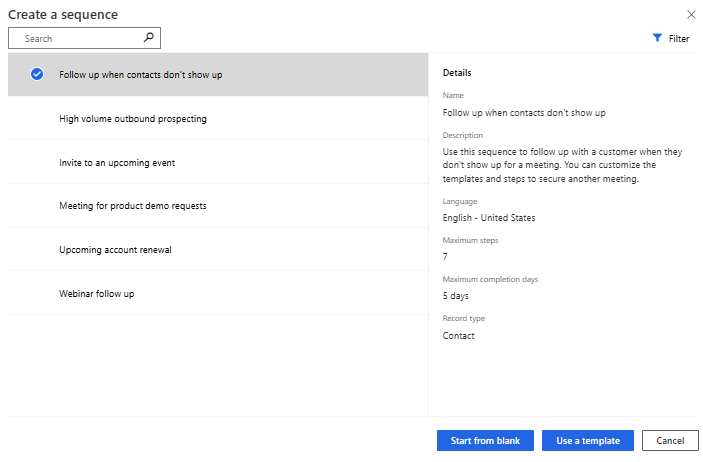
Upon selecting Start from Blank, you can connect your sequence to either a lead, contact, account, or opportunity.
- After the Sequence starts, select add (+) and begin constructing your sequence.

This is where you can add Steps, Conditions, Commands, and LinkedIn.
Steps: A step in a sequence is an activity that a user performs, such as an email, call, or task. This is where you will set a wait time between activities.
Conditions: The condition in a sequence determines the next step in a sequence based on if conditions are met.
Commands: The commands step in a sequence determines the next step based on the value of the “conditions”.
LinkedIn: The LinkedIn step in sequence allows users to include social selling functions. It allows users to use LinkedIn’s network to connect with an organizations employees.
- After your sequence is complete, select Activate

How to add a sequence to a record:
After activating your sequence, connect the sequence to the record you designed the sequence for – Leads, Contacts, Accounts or Opportunities.
- In the record, Select Connect Sequence and select the correct sequence.


Licenses:
Sequences are included with Dynamics 365 Sales Enterprise, Dynamics 365 Sales Premium, and Microsoft Relationship Sales, ensuring you have access to the tools you need for success.
If you have any questions or want to learn more about Dynamics 365, don’t hesitate—reach out to us today. We're here to help!

