If you have a problem with your company intranet having stale content, this flow may be for you.
Chances are you are using some sort of CRM or sales pipeline management software. In this scenario, I am going to walk through how to keep your intranet exciting and up to date by filling its newsfeed with won opportunities in Dynamics.
-
Start this flow with a trigger. In our case, this trigger is "When a record is updated" for Dynamics 365. You will be prompted to select which organization this flow is to run for (e.g. you may want to test this flow in your sandbox before moving it to production, etc.). You will also need to select the entity on which you want to run, in our case - opportunities.
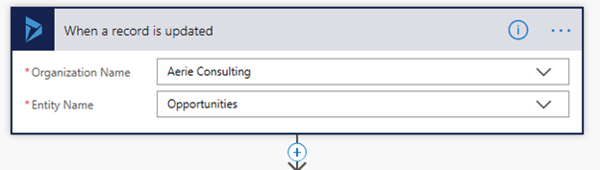
-
After completing the trigger, click the "plus" button and select "Add a condition". This condition will be for the status of the opportunity. When it is equal to "Won", then the condition will be satisfied and we can run our action.
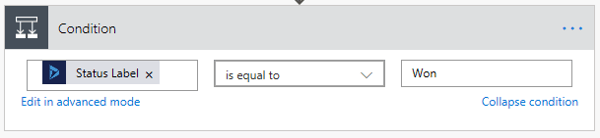
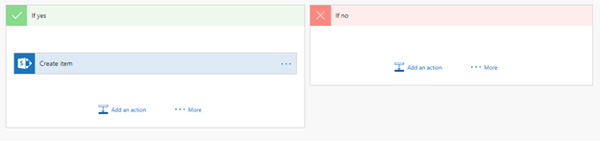
3. In the “Yes” side of the condition, we want to select “Create Item” from SharePoint because our company intranet is built on SharePoint.
In that item, you will need to specify:
- Site URL
- Name of the list where the news is stored
- Title/body of the item
You can also bring in elements from the Dynamics record in our trigger for the title or body of the flow. In our example we brought in the Topic, Account Manager Name, Account Name and Desired Start Date. 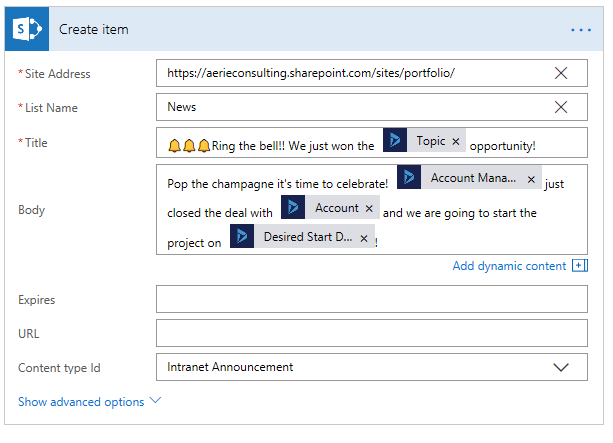
As you can see, the news item has been added to our intranet home page, so all employees can keep up to date on what is going on in the sales pipeline! With a little bit of imagination, you can see how this approach can be applied in similar ways (e.g. adding conditions for revenue, using it on other sales entities like quotes, or when a major project has been completed.

Want to auto-post new business to your news feed and share the great news with your organization? Read my blog.
Share
