Power Platform and Dynamics 365 Release Notes were published last week. Here are some of the highlights to look forward to as they start rolling out soon!
Power Apps
- Grid Control Updates
- The grid control updates will give more options to makers about how grids are leveraged in their apps. Features like infinite scrolling instead of paging, inline editing, customizable cells and aggregation have long been requested and will finally be delivered.
- Power BI Quick Reports
- The capability of quickly visualizing data in a view will be generally available, yet another integration between the Power Platform applications.
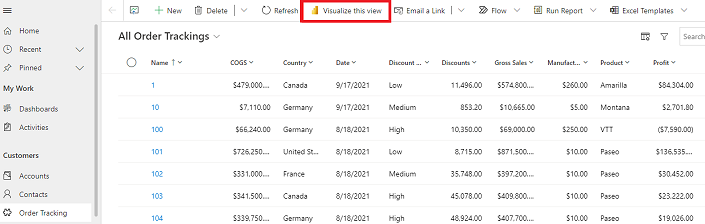
- Teams Chat
- A feature that has been made available recently for Dynamics 365 Apps, now coming to standalone Model-Driven Apps.
- Connect to External Data from Dataverse
- Connect a Dataverse table to an Excel workbook or SQL Server Database and automatically generate the correct schema and integration.
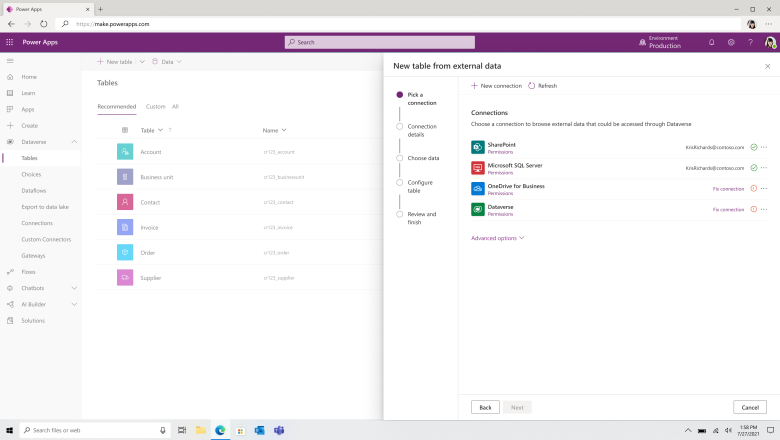
Power Automate
- Flow Sharing Improvements
- Improvements will allow Flow makers to send someone a shareable link, by Teams message or channel post and include a personalized message.
- Improved Editor Experience
- Build multiline expressions and add dynamics values easily.
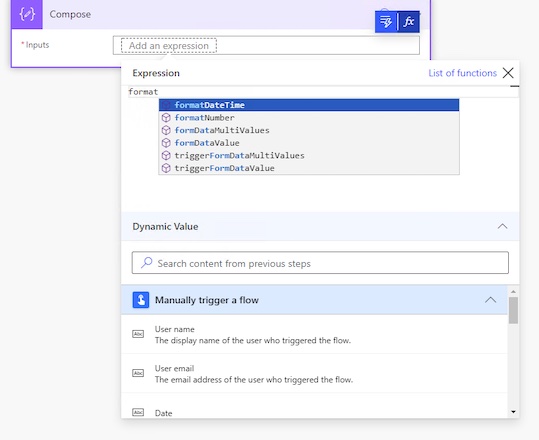
- Support for Sequential Approvals
- Makers will be able to define multiple levels or stages in an approval flow with multiple approvers available at each stage.
Power BI
- Dataset Authoring in Power BI Service
- Users will be able to collaborate on the same dataset using the same interface found inside Power BI Desktop including modifying:
- Measures
- Row Level Security
- Managing relationships
- Users will be able to collaborate on the same dataset using the same interface found inside Power BI Desktop including modifying:
- Download Speed Improvements
- Multiple download options will be available for Power BI Reports, including the ability to download the underlying model without the data, drastically improving download speed.
Power Pages
- Portal Admin Center Updates
- Improvements to the Portal Admin Center will increase usability and include a refreshed user interface.
- Configure Forms in Studio
- A simplified editor experience, column configuration, and file upload support.
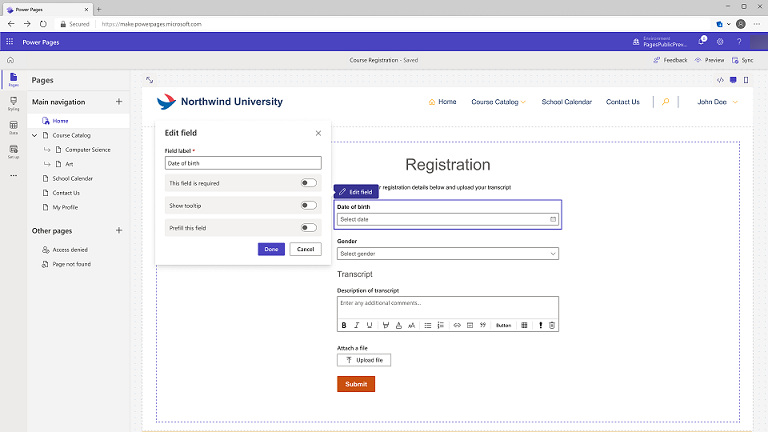
- Configure Lists in Studio
- Makers will be able to configure and style data grid components in the studio.
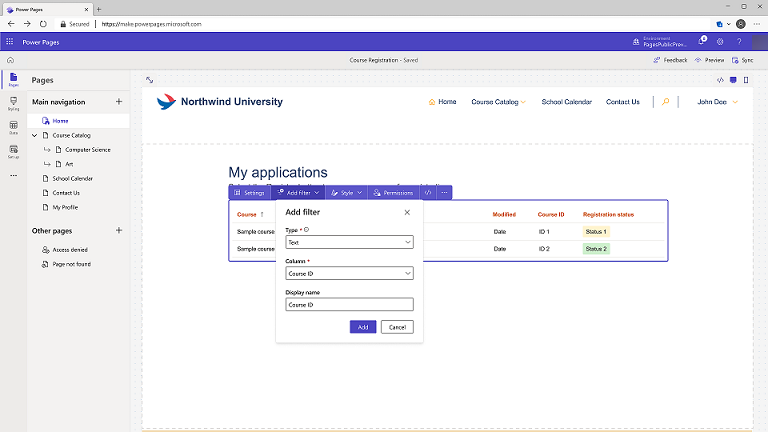
Power Virtual Agents
- Use Adaptive Cards
- Adaptative Cards are actional and interactive content which will allow makers to improve the conversational experience of their virtual agents.
- Create Bots from existing online support content
- Speed up your development time by automatically filling bot content from a website.
AI Builder
- Document Classification
- You'll now be able to custom train an AI model to classify and route your documents.
- Multipage tables in document processing
- AI Builder will now be able to detect multi-page tables so your content won't be lost on bigger documents.
- Detect signatures
- Now you'll be able to process a wider ranger of document types such as contracts or purchase orders, and route accordingly.
Share
