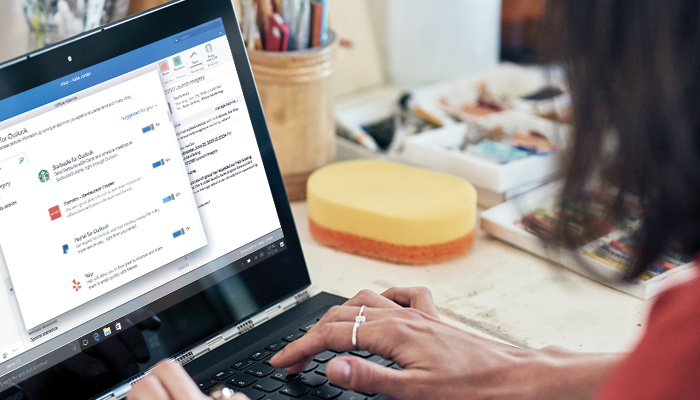
As a growing business, we know productivity and efficiency are top of mind. That’s why we have compiled a list of the must-have Microsoft business applications necessary to conduct business in today’s fast-paced environment, from a team who lives and breathes all things Microsoft!
No matter your industry or the size of your firm, we recommend checking out these applications for a more cost-effective and productive work environment without the unnecessary bells and whistles commonly found in business applications. Your bank account, (and your employees!) will thank you!
1. SharePoint
_svg-May-03-2023-07-48-09-6023-AM.png?width=150&name=SharePoint_(2019%E2%80%93present)_svg-May-03-2023-07-48-09-6023-AM.png) Put simply, SharePoint is a cloud-based platform that allows individuals from both inside and outside your organization to collaborate on documents and projects to get more work done faster. The platform provides a place to reliably find content, see changes, and communicate and collaborate with others all around the world.
Put simply, SharePoint is a cloud-based platform that allows individuals from both inside and outside your organization to collaborate on documents and projects to get more work done faster. The platform provides a place to reliably find content, see changes, and communicate and collaborate with others all around the world.
Why we love it:
Portal based Sharepoint intranet services allows individuals to organize information and documents easily and effectively, from anywhere with an internet connection. Gone are the days of being unable to access a document because it was left on another device. SharePoint provides everything you need for effective collaboration, right at your fingertips
2. Power Apps
Power Apps allows any individual to create mobile and web-based applications and forms with no coding required. These apps can connect to a wide assortment of data sources to provide your company with up-to-date information suitable for a whole host of needs: from approving vacation requests to expense tracking, and a whole lot more.
Why we love it:
We love Power Apps because it allows companies to collect Information that would historically be collected on forms. No more misplaced files or stray spreadsheets. No more smeared ink or coffee-stained vacation requests. PowerApps keep your business process simple and your productivity high.

3. Power Automate
The goal of Power Automate? Synchronicity! The name says it all: Power Automate synchronizes data between your top applications so you can collect data and get notifications all in one place. Create workflows that allow your favorite apps to speak directly to each other so nothing falls through the cracks.
Why we love it:
We love a good process, and Power Automate allows a company to digitize simple processes, like a notification when data is updated, changed, or received. Some of these processes may include: sending an email to the form responder after they've submitted a form, uploading Microsoft Forms responses to Excel, and sending emails to a form response.
The Power of Microsoft Business Applications
Business applications should not complicate your business processes, but instead, add ease and simplicity to your life. The right Microsoft applications can allow you to start collecting, analyzing, and owning the information that matters to your business to make it more efficient and profitable.
Are you ready to learn more about Microsoft business applications and how they can elevate your productivity and improve collaboration and efficiency, reach out! We can’t wait to show you how the right tools can help you take your business to the next level.
Share
