So far we’ve covered what the SharePoint App Model is and why it exists, the pros and cons of the “App Model” and the different way to authenticate using SharePoint Apps. In this part of my SharePoint App series, I’m going to be talking to you about the three different ways we can develop SharePoint Apps.
We can build SharePoint Apps in different shapes and sizes. The three different “shapes” a SharePoint App can take are Full Page, App Parts and Custom UI Actions.
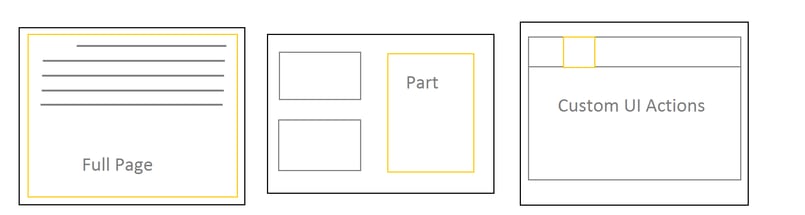
Full Page Apps: Full Page apps is pretty self-explanatory. You can build a fully immersive application using existing SharePoint menus or by creating an entire new “look” to your SharePoint environment. Full pages allow you to extend existing SharePoint UI or create one all on your own.
App Parts: App Parts are similar to what a SharePoint Web Part would be, with the exception that the Web Parts base class is ClientWebPart. This App Part is really just an IFrame which can host another page within your website.
Custom UI Actions “aka” Extensions: This shouldn’t be a new concept to a seasoned SharePoint developer. Often times we’ve extended the SharePoint UI by way of Custom Actions, which allow us to provide a piece of functionality integrated in to the UI.
SharePoint Branding
Branding SharePoint Apps is a whole other series of blog posts on its own and frankly, I think Microsoft has does a great job helping engineers understand the recommended way to brand SharePoint Apps here. Inside, you’ll find all the information you need about chrome controls, hosting CSS for your app, extending SharePoint UI and more. All you need to know from my blog post, is that branding SharePoint Apps is possible and you have options to either extend out of the box designs or come up with your own custom branded pages using your own chrome!
Share