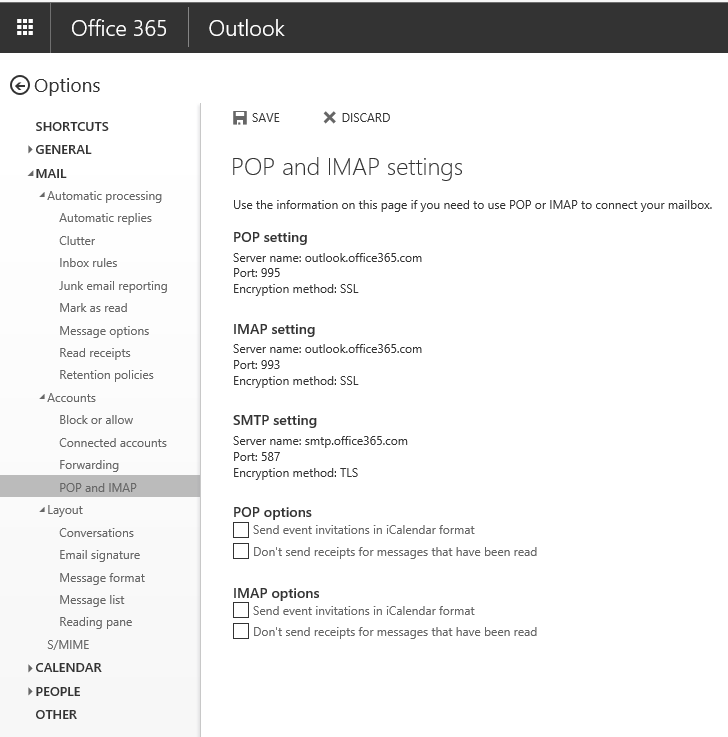Scenario:
If you are on the move and mostly reliant on your phone to retrieve your emails… However, you like to keep emails off your phone after you read them but still available on the server or your computer.
Step 1: Find your server connection information
Login to Exchange Online
Go to Settings > Options > expand Mail option > expand Accounts option
Select POP and IMAP option
Step 2: Apply configuration to your phone.
Use SMTP information or settings for Sending your outgoing emails.
Use POP Server settings for receiving email including port and Encryption settings.
Share