OneDrive for Business (ODFB) as part of Office 365 offers the option to store and share documents with users inside and outside of your organization effectively.
Features such as version history, document co-authoring, and workflows with SharePoint Designer, make it attractive to users. That being the case, many users often ask "when should we use ODFB, SharePoint or OWA to share documents?"
Some reasons you may want use OneDrive for Business:
1. ODFB Access
You can sync ODFB to your computer and view your items in the the Windows Explorer interface. Many business users are familiar with this interface which means user training should be minimal.
ODFB is compatible with most platforms and browsers. It is also available at your app store for iOS, Android and Windows. Compatiiblity includes IE, Chrome, Firefox or Safari.
Offline sync is also available.
2. Easy to Share and manage
With SharePoint in the backend, OneDrive for Business adopted many SharePoint features. However, unlike SharePoint you do not need to enable external sharing option to the site collection to make it available to external users. This way your intranet stays available to your internal users only.
You can share files or folder and manage permission in a browser or using Windows Explorer. Simply select an item and the Share button will appear.
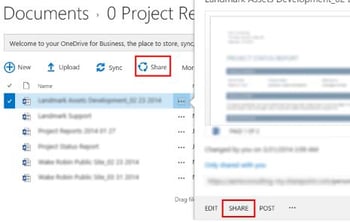
Sharing in browser
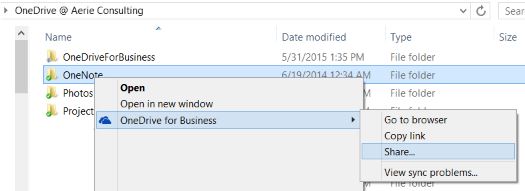
Sharing with Windows Explorer
3. File Size and Version History
Recently Microsoft has increased maximum file size in Outlook to 150mb, which is a great news! This change can only be made by Office 365 Administrators. OneDrive for Business can easily host files over 150mb; in fact OWA gives you the option to send a file as an attachment or a link to the file in your OneDrive for Business folder.
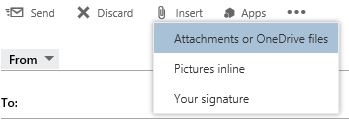
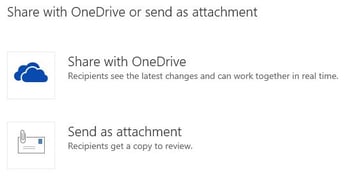
But be careful! Sending 150 mb files back and forth through emails with different versions can be cumbersome and hard to track.
SharePoint features that are available in ODFB as well as the ease of sharing and permission management is a compelling aspect to most users. OneDrive for business could be the solution you need for an ongoing project without having to make changes to your SharePoint Site Collection.
Share