Office 365 delivers a great communication platform for small and medium size businesses. The Microsoft Team has made it simple to monitor email traffic in Office 365 using the Mail protection section of the Office 365 Dashboard in the Admin Center or by using the Mail Protection Reports for Office 365.
The Office 365 Dashboard under the Mail Protection section shows a very simple, easy to understand pattern of email traffic into your organization, if you need to make any kind of adjustments from there.
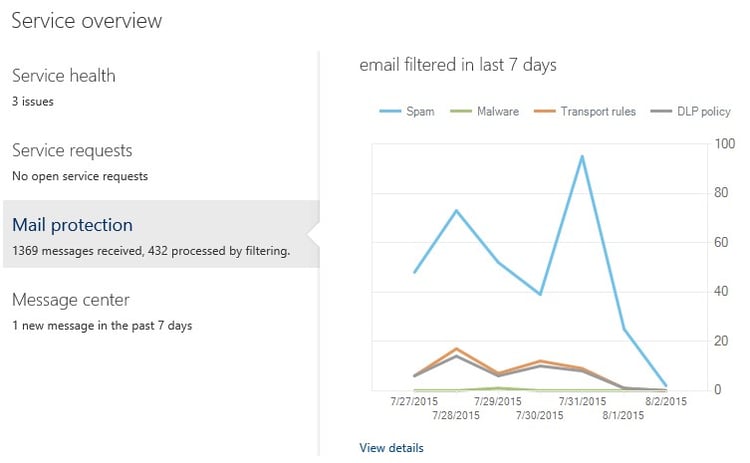
The “View details” button will take you to another page which gives you comparison of Good Mail, Spam and Malware in the last week. 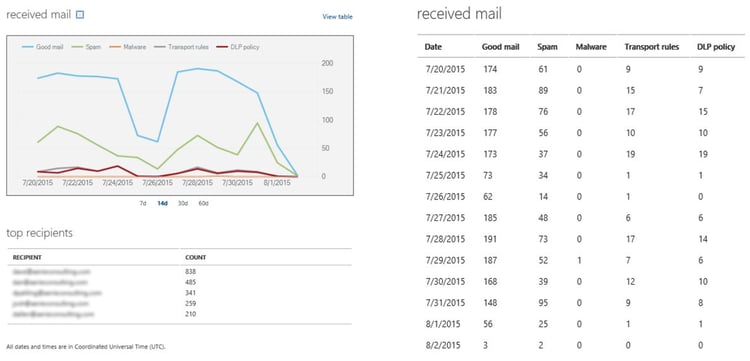
Another option to monitor email traffic into your organization is by using the Mail Protection Reports for Office 365 (which you can find at: https://www.microsoft.com/en-us/download/details.aspx?id=30716). This is a Microsoft Excel plugin with great features for Exchange Online Reporting. This tool gives you more ways to analyze your email traffic and different types of email message filtering such as good mail, spam and malware. You can apply filter by Date or Traffic Type and the chart will be updated.
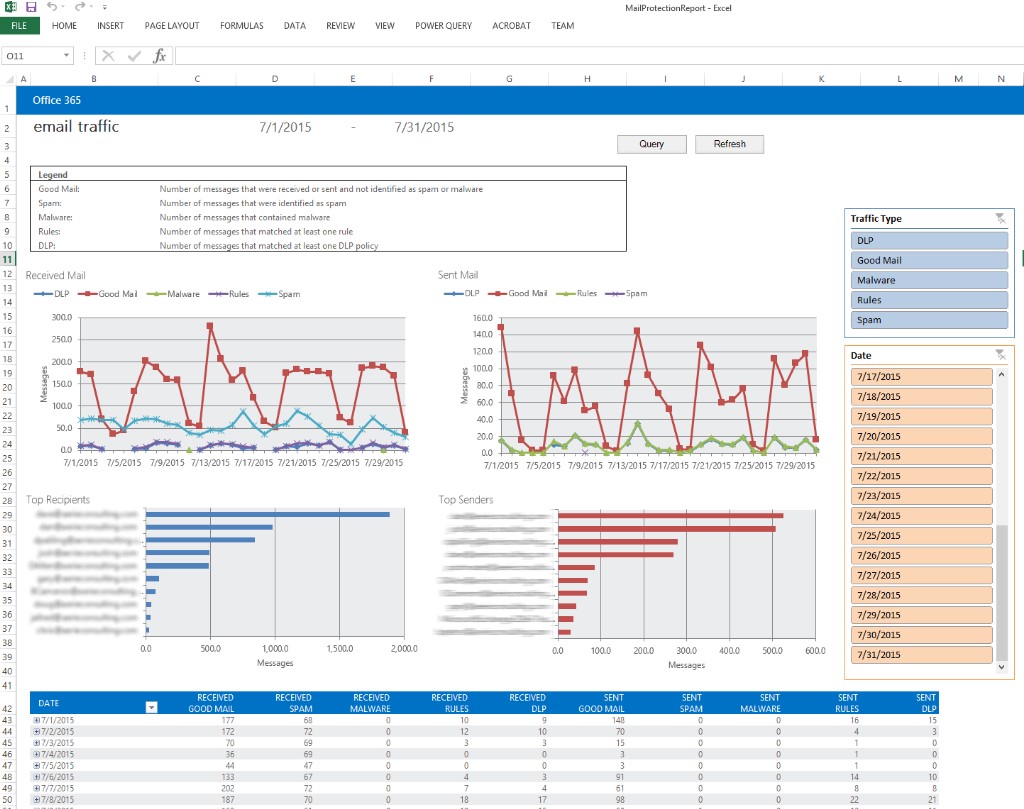
The latest version of Mail Protection Reports for Office 365 offers some great insight into mail traffic for Office 365 environments, and is often underutilized by organizations. Check it out for your organization!
Share