Employee onboarding can make or break your company’s relationship with a new hire, which can be a real challenge for most businesses.
Even the most detailed employee onboarding process will often allow certain tasks to fall through the cracks, especially when your management team juggles multiple priorities.
In some cases, a poor onboarding experience can drive good people out the door before they’ve had a chance to contribute, resulting in a disastrous waste of time and resources.
By automating key steps of the employee onboarding process with tools from the Microsoft Power Platform suite, you can streamline the entire workflow and ensure every new hire gets everything they need to hit the ground running.
Challenges with Employee Onboarding
When done effectively, the new employee onboarding process allows new hires to work efficiently and assimilate comfortably with the prevailing company culture.
It’s not uncommon for companies to struggle with managing a tightly run process. When multiple departments are involved, emails fly back and forth as hiring managers gather information, assign tasks, and schedule meetings. Paperwork often gets messy and things can slip through the cracks.
Companies that operate in multiple states, cities, and offices can also have a complicated onboarding experience, especially when different roles have varying needs. Some employees may require a desktop computer and a phone. In contrast, employees who travel may need access to a company car, credit card, and a laptop.
By automating the process for each role within your new Onboarding app using Power Apps, you can create a much more streamlined and efficient approach to onboarding.
New hire paperwork and all employee forms are organized, accessible, and tracked throughout the process. This ensures that critical items don’t fall through the cracks and new hires begin with a positive and enthusiastic impression of their role within the company.
How Power Apps Improves Onboarding
Many businesses already pay for their 365 bundles, but often don't understand how to use the tools effectively or get their Power Apps solution up quickly. An Onboarding app using Power Apps makes onboarding intuitive and straightforward.
As a first step, companies can improve their employee onboarding process by triggering a Power Automate Flow before a new employee’s start date.
Online forms are sent to the new hire to gather key information like tax withholding, benefits, and personal data.
HR is notified of any necessary follow-ups, and other departments are assigned specific steps and actions. Distribution lists manage the employee onboarding process flow, and each step must be completed before the workflow allows the employee to move on.
The Power App guides your new team member through the tedious parts of onboarding and guarantees flawless updates and tracking.
For example, as employee information or other variables change over time, their forms will be updated and saved as a new file, overwriting the previous version. This avoids confusion for both the employee and employer, ensuring that up-to-date information is always accessible to appropriate departments.
Instead of burying themselves under boring paperwork on day one, new employees can focus on meaningful tasks like connecting with colleagues and getting comfortable with the company culture.
Onboarding App Features
Feature possibilities are virtually endless, depending on the specific needs of your company. Here is a glimpse at the features we set up for one of our clients with complex onboarding needs.
Portal Page
As soon as a new hire logs in to the Power App Portal, the employee onboarding software prompts them to “Get Started” and begin the onboarding process. The applicant creates an account, where they are then prompted to begin and walk through the application process.
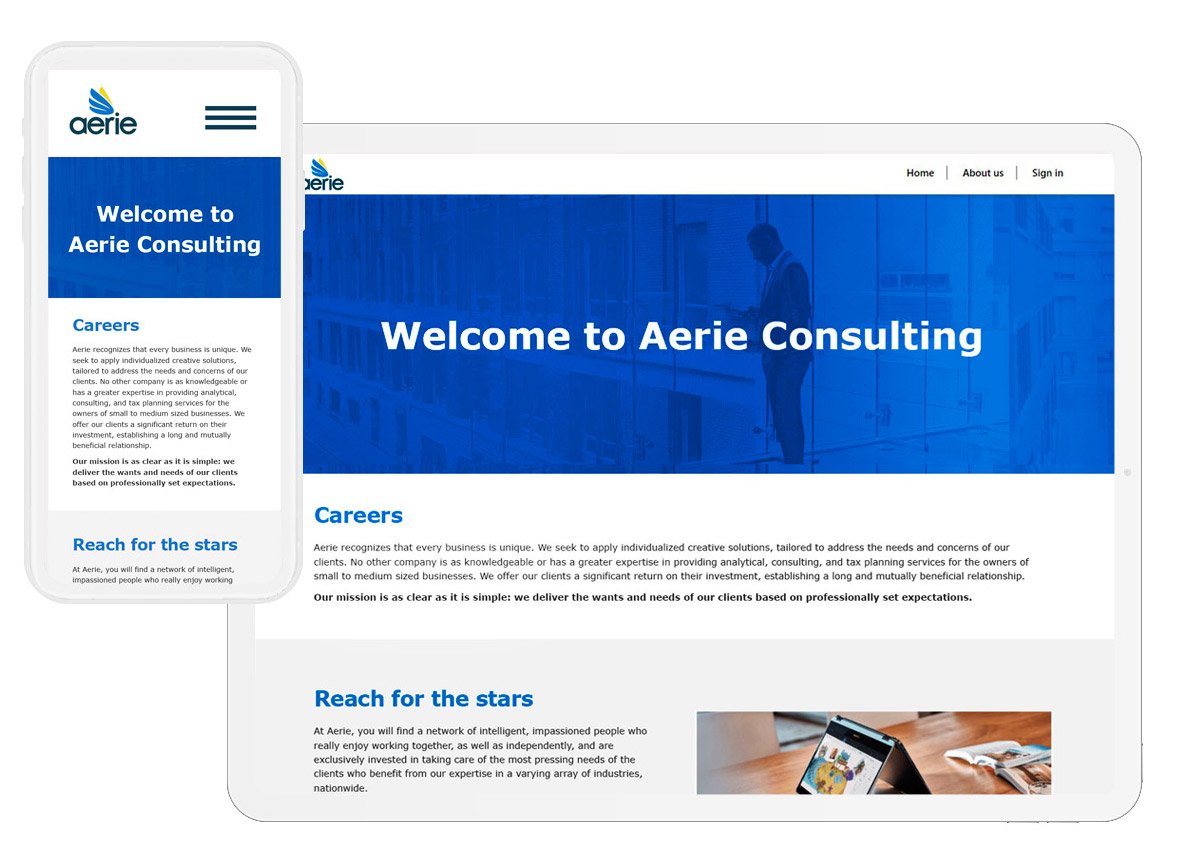
Active Application Page
Once the applicant's account is created, they now have access to their active application page. Here, all necessary documents and forms that need to be submitted are found, and they can see which are completed and which are pending.
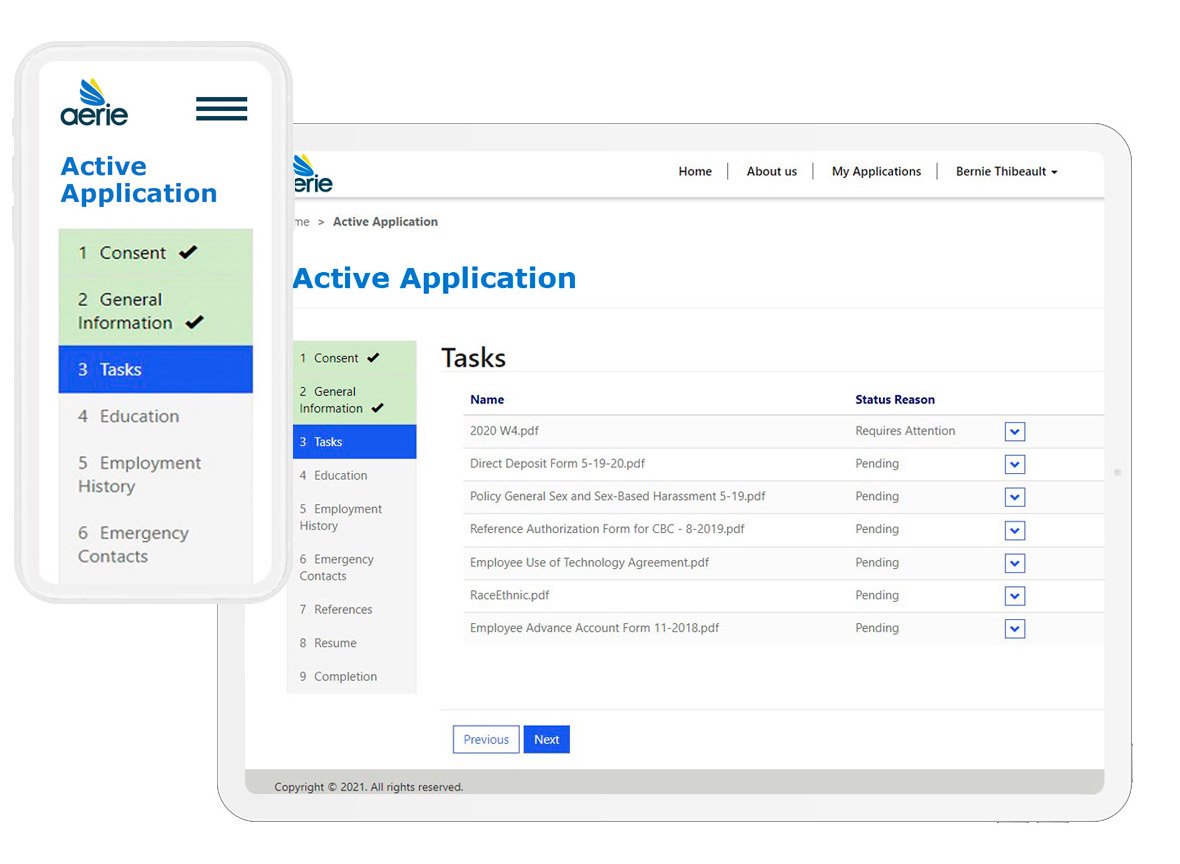
All Candidates Page
All new candidates are on this page, including their names, phone numbers, email addresses, date of application, where they are in the application process, and any other relevant information. By clicking on each candidate, their personal profile can be accessed directly.
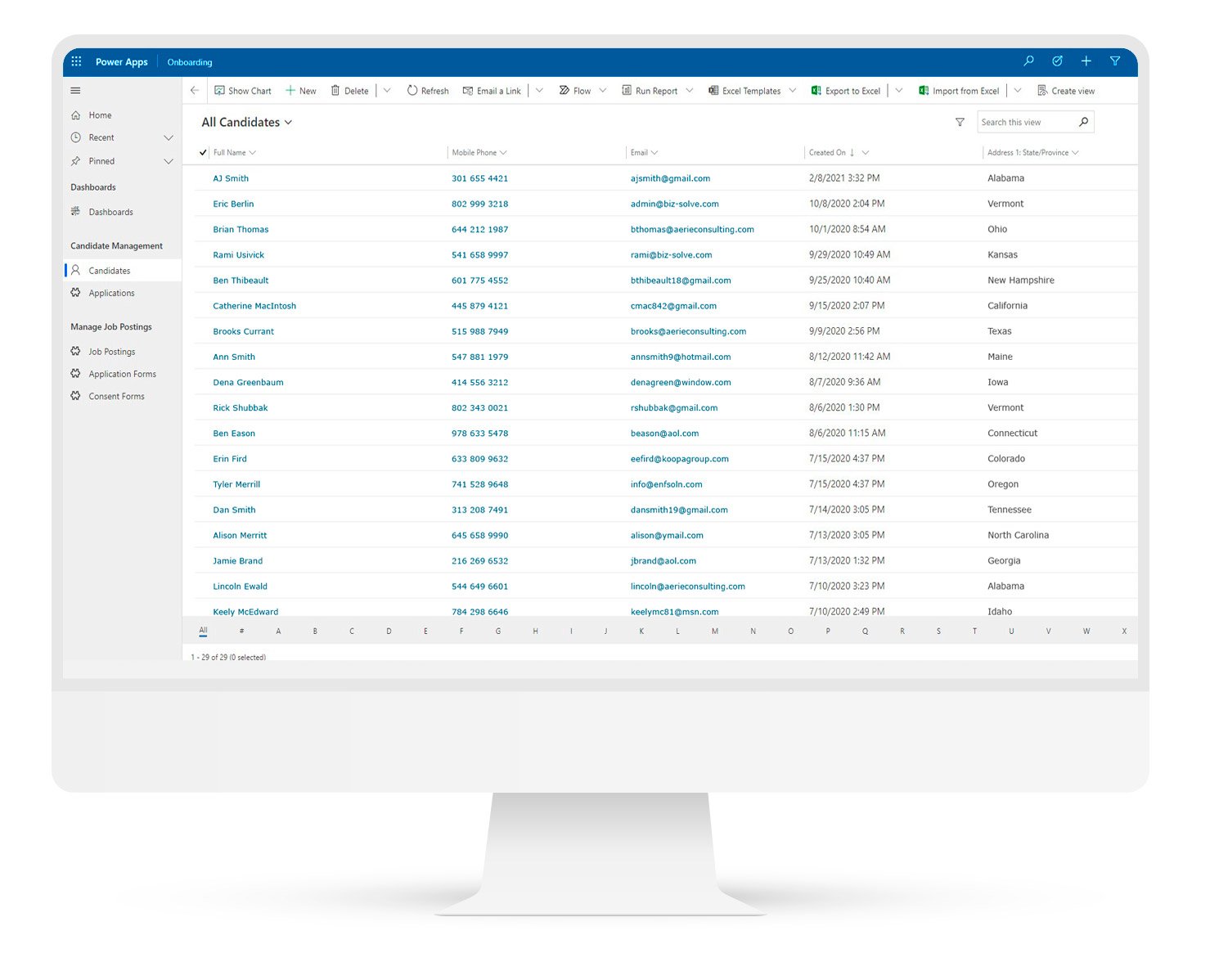
Candidate Information Page
Here, you can access not only the personal information of each individual candidate, but everything can be tracked in one place including their resume, application, and where they are in the application and hiring process, interview notes, interview decisions, and more.
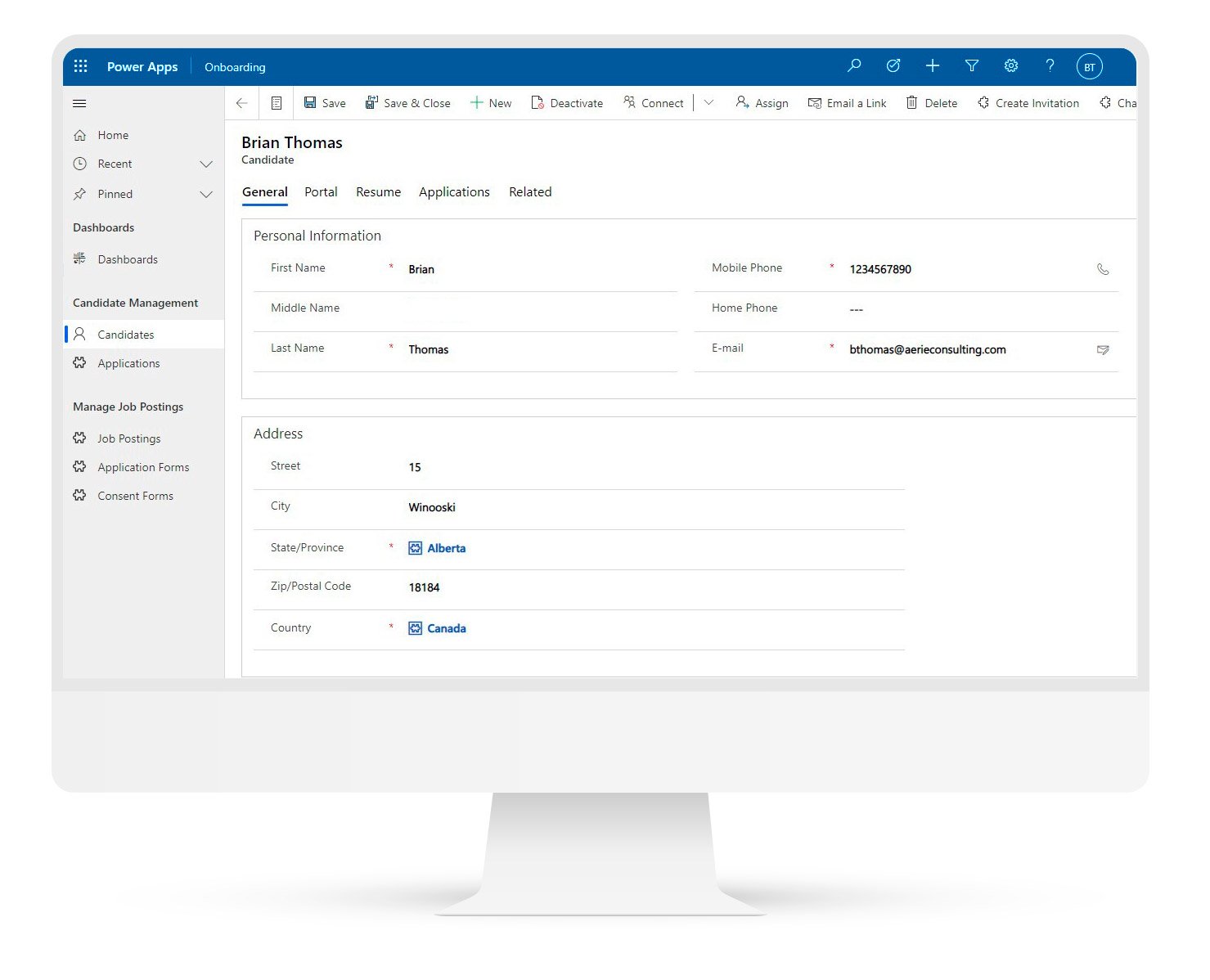
Active Applicant Forms
Once an applicant is hired, this feature allows employers to view and access all onboarding forms and see which forms have been completed by the new hire and which are pending—tax documents, direct deposit forms, any necessary signed agreements, and emergency contacts, among others.
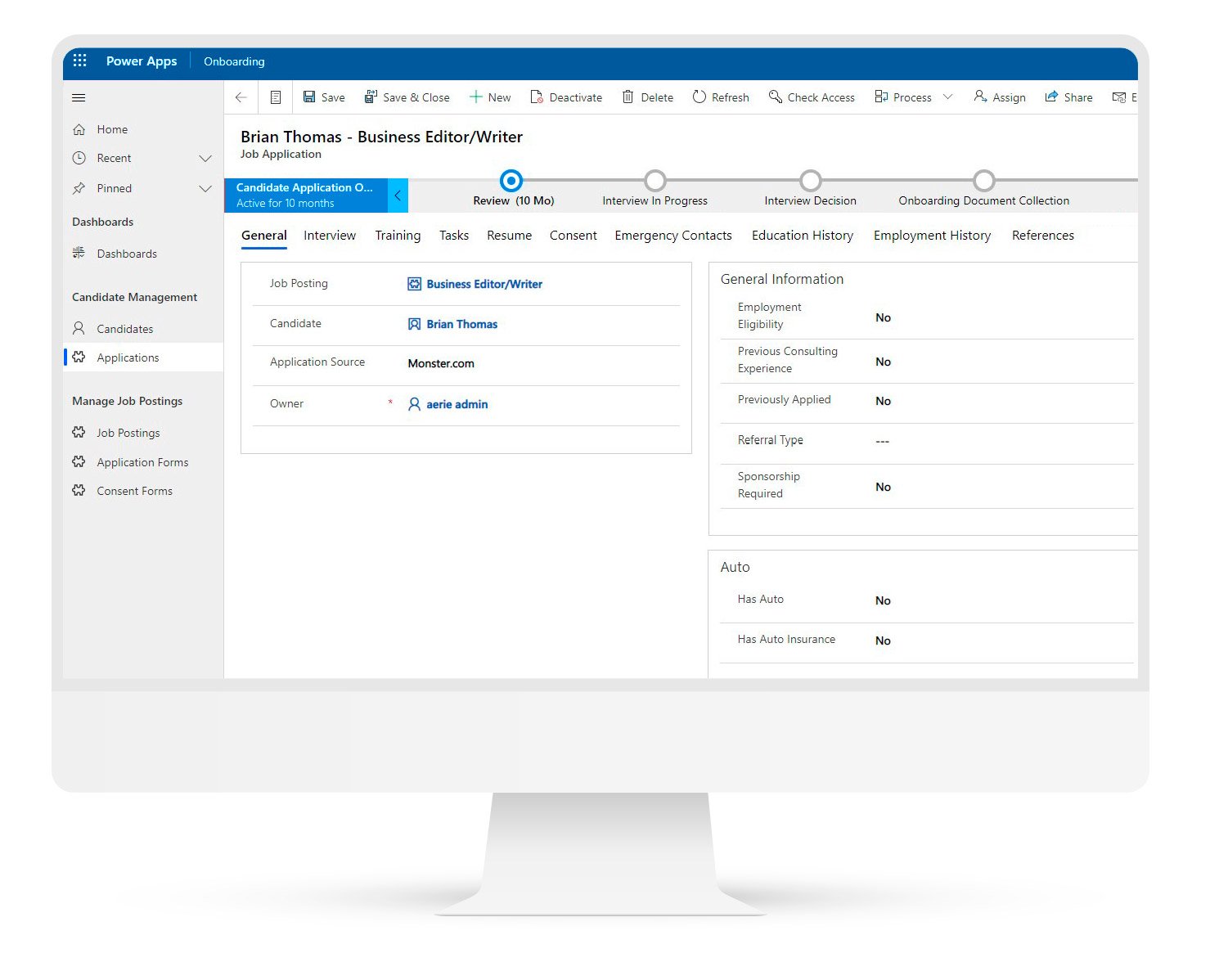
Related Content: How to Automatically Create Document Location for Records in Dataverse
Many companies underestimate the importance of a new employee onboarding process and suffer the consequences as their workforce becomes convoluted and mismanaged.
Microsoft Power Apps allows the process to become simplified, efficient, and automated. This translates to a happier and more productive workforce, guaranteed accessibility to employee documents and forms over time, and the ability for new hires to integrate smoothly into their role and the company culture.
Share