If you love SharePoint, then you already know about its rich document and information management capabilities. Version history is a feature of SharePoint that is extremely powerful if you need to look back in history at the changes of an item. This works great if you are working with list items only, as you can see how the fields have changed on a specific item over time. For documents and pages, SharePoint version history is unable to show us exactly what has changed within those pages.
Turns out, in modern SharePoint we do have better version history which shows us what changes have been done to modern site pages! This is an extremely powerful tool to keep track of changes of your modern SharePoint site pages over time.
Viewing Version History
In order to view the version history of your modern SharePoint site pages, navigate to the page in question. In my scenario, we’ll be looking at a Communication site home page which has a series of hero, news, and events web parts on it.
-May-03-2023-07-41-43-3043-AM.png?width=636&name=homepage%20(1)-May-03-2023-07-41-43-3043-AM.png)
Accessing the version history is easy. On the page in question, select the “Published” button next to the “Edit” button in the top right of the page. The page will re-render and load a slide out panel from the right hand side, showing the version history of the page.
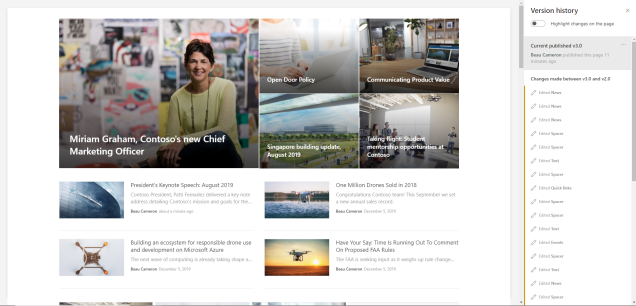
Notice how you can see a history of changes that were completed on the page. In my example, edits were made to News, Spacer, Text, Quicklinks, and Events between version v3.0 and v2.0. If I would like to dive into this a bit more, I can select “Highlight changes on the page” toggle from the top of the panel. When turning this one, new boxes will highlight around the web parts that were changed with a specific color.
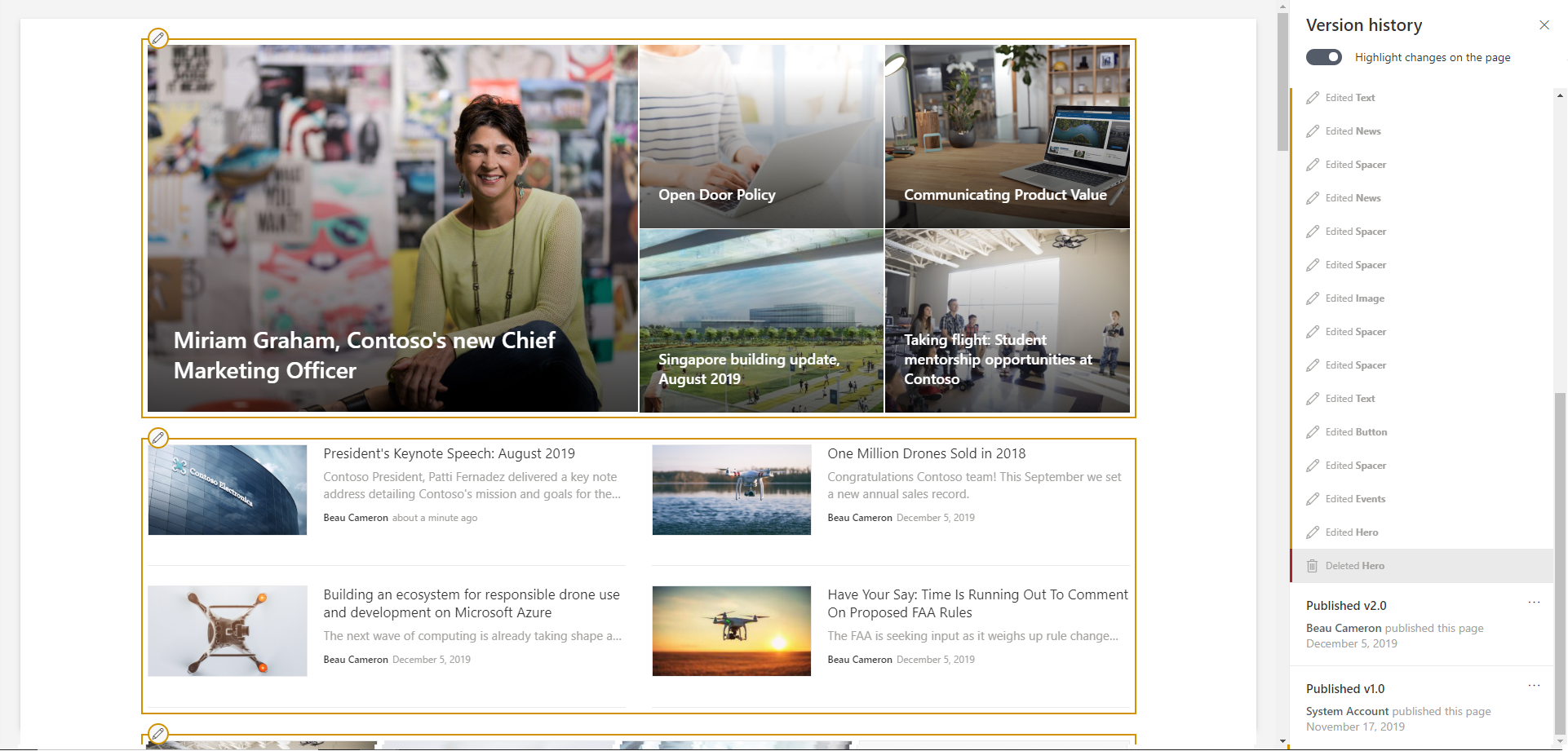
Green means added, Yellow means edited and Red means deleted.
How awesome is that!?
Do you think this is valuable? Any new features you’d love to see come to version history?
Share