In the bustling world of leadership and business growth, juggling multiple tasks at once becomes second nature, almost like an intimate dance. Each step, each twirl, is a testament to the ability to manage and conquer the chaos. And what better dance partner than Microsoft Planner?
Imagine this - Microsoft Planner as your personal choreographer, orchestrating your projects with grace and precision. As a cornerstone of the Office 365 suite, it breathes life into your project management. Picture a canvas where you can paint your plans, assign tasks, and share files with ease. 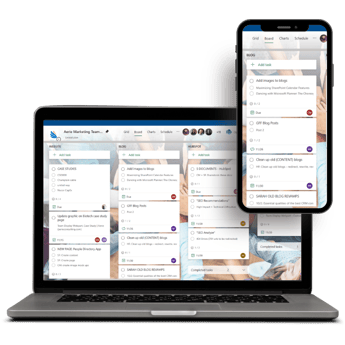 The beauty of Microsoft Planner lies in its ability to categorize tasks seamlessly. It's like having separate compartments in your suitcase, each packed neatly with tasks, making it effortless to track progress and manage workloads. And isn't there something comforting about knowing exactly where everything is?
The beauty of Microsoft Planner lies in its ability to categorize tasks seamlessly. It's like having separate compartments in your suitcase, each packed neatly with tasks, making it effortless to track progress and manage workloads. And isn't there something comforting about knowing exactly where everything is?
Microsoft Lists: Your Personal Librarian
Then enters Microsoft Lists, another pillar of the Office 365 suite, acting as your personal librarian. It helps you keep track of, prioritize, and organize your activities like neatly stacked books on a library shelf. The magic of Microsoft Lists lies in its ability to be shaped according to your needs. It's like a clay pot, ready to be molded to fit your unique requirements. And when you share these lists with your team, it's like opening a book for everyone to read from the same page.
Learn about our Managed Cloud Services program.
Microsoft To-Do: The Faithful Companion
Next, we have Microsoft To-Do, your personal assistant, always ready to manage your tasks. Be it work assignments, home projects, or personal goals, Microsoft To-Do has got your back. Its unique charm lies in its ability to integrate seamlessly with other Microsoft apps. It's like having a faithful companion who ensures you never miss out on an important task. This synchronization across platforms is a testament to Microsoft To-Do's commitment to helping you stay organized.
Learn about our project with Keurig Dr Pepper.
The Allure of Simplicity: The Power of a Notecard
As we celebrate these digital tools, let's not forget the allure of simplicity. Each morning, I find solace in spending just 10 minutes writing down my tasks on a Notsu To-Do notecard.  This simple ritual offers a tangible way to visualize my day and keep track of tasks. There's something refreshing about starting each day with a clean slate, isn't there?
This simple ritual offers a tangible way to visualize my day and keep track of tasks. There's something refreshing about starting each day with a clean slate, isn't there?
Striking the Perfect Balance: Digital and Traditional Methods
In the ever-evolving world of business development, effective multitasking truly is a coveted skill. Platforms like Microsoft Planner, Lists, and To-Do are instrumental in mastering this art. But remember, even in this digital age, the power of a simple notecard should not be underestimated. Striking a balance between digital tools and traditional methods can provide a comprehensive view of your tasks and ensure you stay on top of your game. Because at the end of the day, isn't the best organizational system the one that's tailored perfectly to your needs?
Curious to learn more about how Microsoft apps can revolutionize your multitasking?
Share
.jpeg?width=300&name=AdobeStock_511532351%20(1).jpeg)
