From your coffee pot that starts brewing at 6 am each morning, to the porch lights that turn on as soon as the sun goes down, it seems like everything is automated these days, and for good reason! Automation makes our lives easier to navigate, especially for processes we complete regularly, whether that is your morning cup of coffee or your bedtime routine.
With the world on the fast track to automation, ensuring work duties that have a regular cadence are attended to automatically only makes sense. But where do you start? If you are ready to start automating your business process using your Microsoft business applications (and understand the ease and freedom that comes with having daily tasks done for you), we recommend you start with these three processes. You may just find that once you start automating, you will wonder how you ever survived without it.
1. Any Approval Processes
That’s right… Just about any approval process can be automated with Microsoft's Power Automate. From vacation days to expense reports, to new employee onboarding documentation, if it requires approval, it can be automated with Microsoft.
Along with creating forms that allow users to easily select “approve” or “reject” requests, Power Automate takes it a step further by providing the ability to create another action after the approval or rejection. For example, if an employee submits an expense for reimbursement, you may set up a workflow that notifies the accounting department to reimburse the employee if the request is accepted, and emails the employee the parameters of reimbursement if their request is denied. Whatever approval process you have set in place can be handled effortlessly with a click of a button and Power Automate
2. All KPI Tracking
Any growing business knows the importance of Key Performance Indicators (KPIs) and how careful tracking can help increase profit, minimize unnecessary costs, and evaluate areas of your business that are overperforming or underperforming. But what if there was a way to automate the process so these KPIs updated on their own, whenever a new data source was entered? (You guessed it, there is.)

Power Automate with Power BI metrics allows you to set a “trigger” which will rerun your KPIs when a certain event occurs. Based on the results of the metrics and KPIs, additional actions can be automated, such as congratulating a team on a job well done when a certain metric is reached, or reminding a manager to check in on a certain target if it appears they are falling behind. Not sure how to start? Our expert Power Bi Consulting team can help!
3. Suggestions and Feedback
Microsoft Forms + Power Automate = 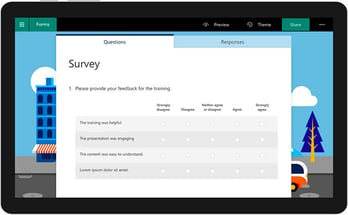 Employee feedback done the easy way. Just like our previous scenarios, Power Automate will perform one more task after a triggering event. Let’s use this as an example: management would like to allow the employees to decide whether the team would prefer to work from home on Monday or Fridays, based on what the majority would prefer. Through Microsoft forms, an administrator requests feedback from the team.
Employee feedback done the easy way. Just like our previous scenarios, Power Automate will perform one more task after a triggering event. Let’s use this as an example: management would like to allow the employees to decide whether the team would prefer to work from home on Monday or Fridays, based on what the majority would prefer. Through Microsoft forms, an administrator requests feedback from the team.
Once the required level of submissions are received, Power Automate can be set up to automatically let the team know via email what day they can work from home based on the responses received in the forms. (NOTE: This process of receiving employee feedback is especially beneficial for regular occurrences where employee input is required, such as dates for events, catering choices, and more!)
Work Smarter… So You Can Work Harder on What Matters
We know your days are busy, and that’s why automation can be incredibly beneficial, not only for the bottom line of your business but for the brain space that automated applications allow. If you would like additional information on what it looks like to work with Microsoft professionals who are ready to support you through the process of using your Microsoft applications like a pro, reach out.
At Aerie Consulting our goal is to help you achieve a more robust toolset for your business operational needs.Whether you are interested in automating your processes, maximizing your productivity, or ensuring you are making the most out of your business applications, we are here to support you, every step of the way.

Share
